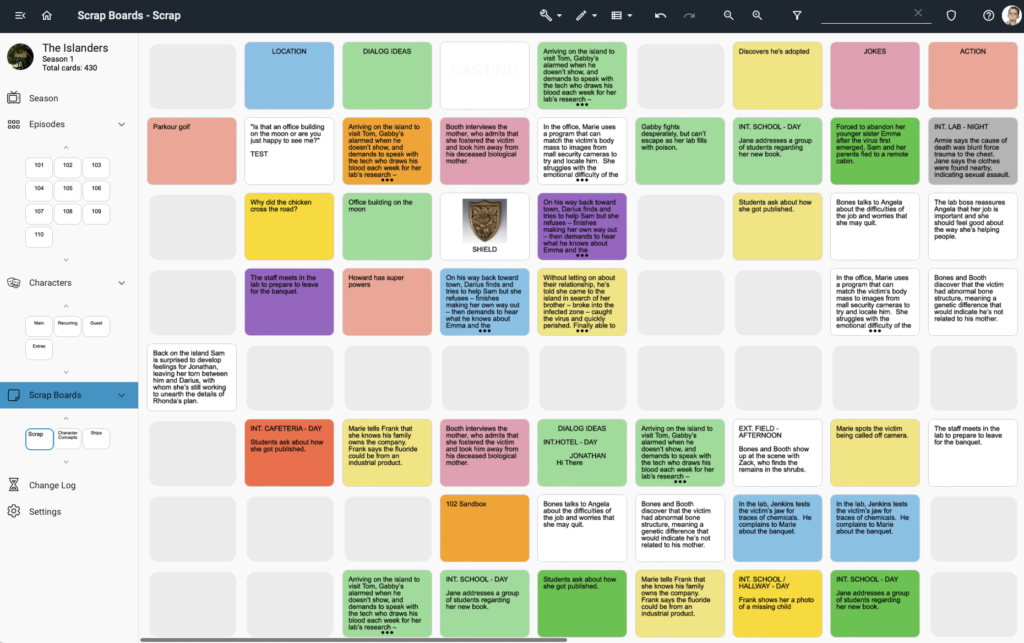The Season Board
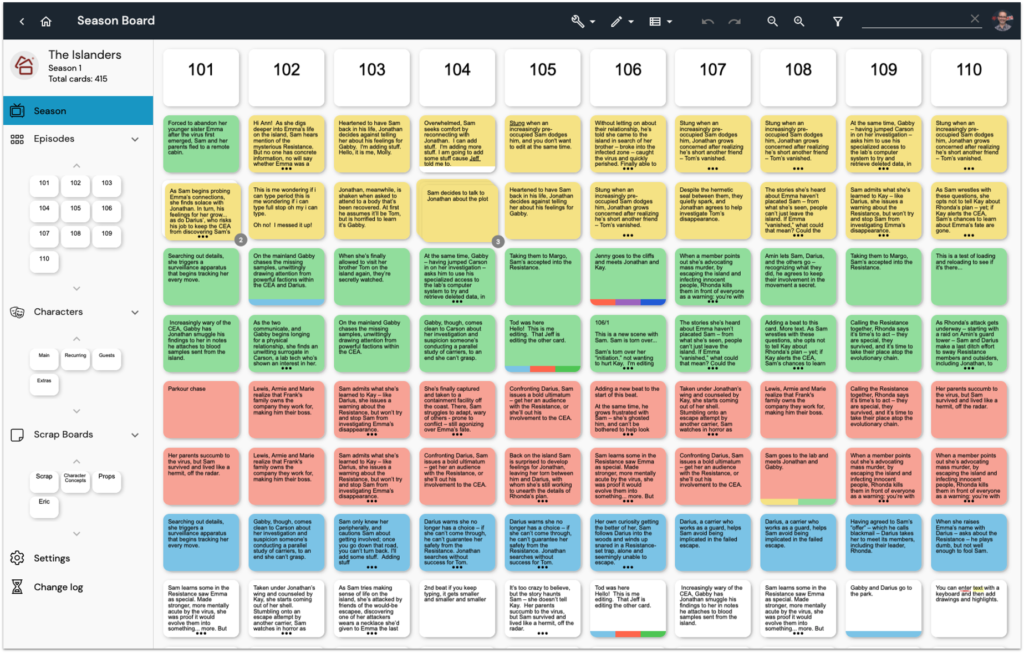
The Season Board is the place to write and organize the big moves of the season. Generally, these moves (or story points, or plot points) are limited in scope but cover the major ideas and beats of each episode. Each column (or row depending on orientation) provides a space for writers to group cards by episode. Details can be added later within the individual Episodes on the Episode Board.
The Episode Board
The Episode Board is the place where writers can break down their episodes beat by beat within their preferred structure. Each episode has its own board, and writers can navigate between boards via the sidebar. The number of episodes is determined in the project settings, as is the episode structure (which determines the number of acts). Episodes can be added, edited, or removed via the Manage Episode Boards menu in the Project Settings tab.
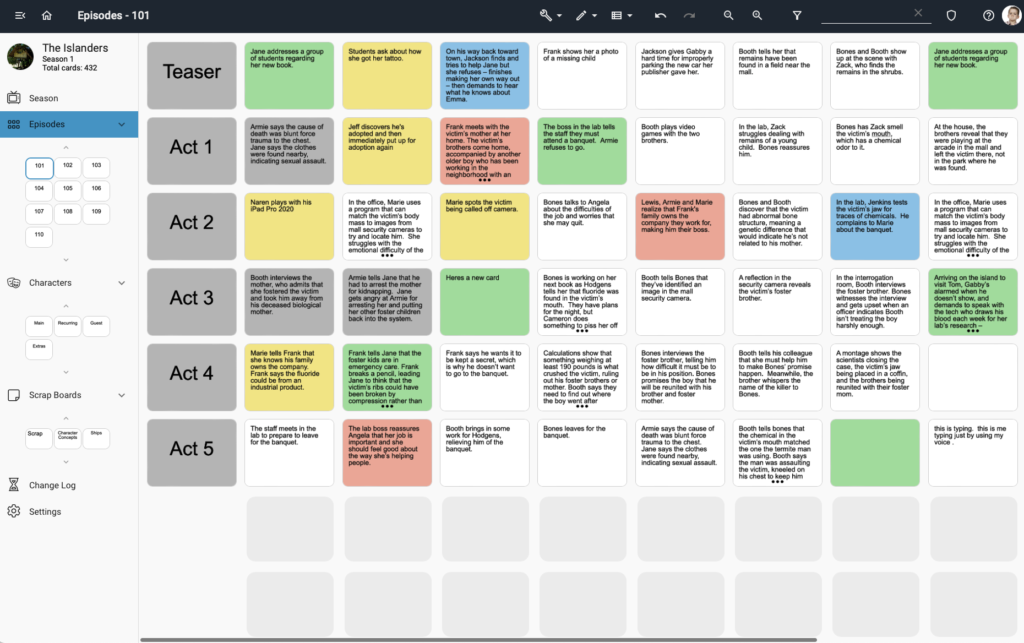
The Character Board

The Character Board is the place to track your Character’s seasonal arch episode by episode. Writers can add an image and a name to Character Cards, and use the rows (or columns depending on orientation) to track character beats across the season. Navigate between different Character Boards via the sidebar to keep characters organized by importance. Character Boards can be added, edited, or removed via the Manage Character Boards menu in the Project Settings.
The Scrap Board
The Scrap Board is an area within your project for brainstorming ideas, storing cards without a home, vision boarding, and much more. There are no limitations within a project’s Scrap Boards, cards can be added to the ever-expanding environment at will. Writers can navigate between multiple Scrap Boards via the sidebar. Scrap Boards can be added, edited, or removed via the Manage Scrap Boards menu within the Project Settings tab.